[Zenkit Projects] How to Streamline Your Project Management with Zenkit Projects
- DevOps Tec
- 3月24日
- 讀畢需時 2 分鐘
In today’s fast-paced work environment, effective project management is essential for keeping teams organized, meeting deadlines, and achieving business goals. Zenkit Projects is a powerful tool designed to help teams simplify workflows, collaborate efficiently, and maintain complete project visibility. In this guide, we’ll explore how to streamline your project management using Zenkit Projects.
1. Set Up Your Project Workspace

The first step in optimizing your workflow is to create a structured workspace. Zenkit Projects allows you to:
✅ Create different project workspaces for teams or departments.
✅ Customize project views with Kanban boards, Gantt charts, and lists.
✅ Define project goals, milestones, and deadlines from the start.
By organizing your projects in a structured manner, you ensure that everyone on your team is aligned and knows their responsibilities.
2. Leverage Task Management for Maximum Efficiency
A well-structured task management system prevents bottlenecks and enhances productivity. Here’s how to use Zenkit Projects for efficient task management:

📝 Break down projects into tasks & subtasks
Assign detailed action items to team members.
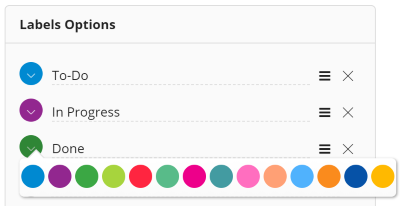
🔖 Use labels, tags, and priorities
Categorize tasks for easy tracking.

📆 Set due dates & reminders
Keep everyone accountable and on schedule.
With Zenkit’s intuitive task management features, teams can avoid confusion and focus on completing work efficiently.
3. Enhance Collaboration & Communication
Zenkit Projects fosters seamless collaboration through:
💬 Real-time commenting on tasks – Keep discussions organized and context-specific.
📎 File attachments & document sharing – Centralize important project files.
🔄 Activity tracking – Stay updated on project progress and recent changes.
By consolidating communication within Zenkit, teams can reduce reliance on endless email threads and improve response times.
4. Automate Workflows & Integrations
To streamline repetitive processes, Zenkit Projects offers automation and integrations:
⚡ Automate recurring tasks – Reduce manual effort by setting up automated task generation.
🔗 Integrate with external tools – Sync Zenkit with Slack, Google Drive, and other productivity apps.
📊 Generate reports & insights – Monitor performance and adjust strategies accordingly.
Automation helps teams save time and focus on strategic, high-value tasks rather than mundane manual work.
5. Utilize Multiple Views for Better Project Tracking
Different projects require different visualization methods. Zenkit Projects provides multiple views, including:
📌 Kanban – Perfect for agile workflows and task prioritization.

📅 Gantt Charts – Ideal for tracking project timelines and dependencies.

📃 Table View – Great for spreadsheet-style organization and data management.

Choosing the right project view helps teams visualize workloads and progress effectively.
Conclusion
By leveraging Zenkit Projects' powerful features, you can improve workflow efficiency, enhance team collaboration, and ensure better project outcomes. Whether you’re managing a remote team, handling client projects, or running an internal initiative, Zenkit Projects simplifies the entire process.
Start optimizing your project management today and experience the benefits of a well-structured and streamlined workflow! 🚀
#Devopstec #Malaysia #ProjectManagement #Zenkit #Productivity #WorkflowOptimization #TaskManagement #CollaborationTools #Agile #RemoteWork #BusinessGrowth #Automation
Comments